Many people are asking whether or not is safe for them to use a VPN while connecting for online banking. In general, VPN can be beneficial for several reasons, but most of all, it can keep your private data from internet hackers. This especially counts if you are using public Wi-Fi. We would rather suggest you not do online banking on public Wi-Fi, however, if you really have to, it is important to know more about how to use a VPN.
You need to understand that by connecting to online banking, you are accessing your personal information such as your bank account number, your secure password, and even social security information. Since you do not want to get in a situation where someone can take advantage of it, keep reading this article.
When you should use a VPN connection for online banking?
1. When you are handling online transactions and sensitive data…
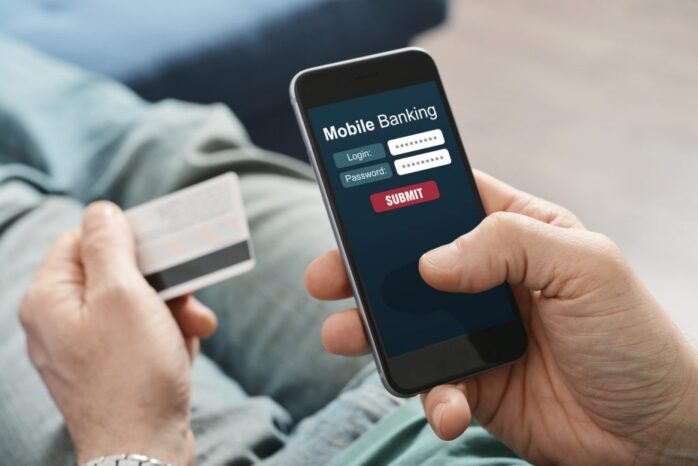
No matter how much money you are having on your bank account and whether that is your hard-earned money, client payments, or employees’ salaries, you are risking losing it all if your bank account is compromised. If you are not having a VPN, all your private sensitive data, bank details, and your transactions are put at risk.
More precisely, hackers will be able to easily access that information and steal all of your money. However, if a person is responsible and connects to a VPN, all traffic that the person is conducting will be encrypted. This means that all transactions are safe, protected, and secure from any type of hacking.
2. When you are using public Wi-Fi…
Whenever you are connected to public Wi-Fi, you are putting your personal banking information at risk of stealing. This especially refers to when you are traveling, or you are connecting to some local cafe Wi-Fi. Be aware of the fact that things are becoming, even more, riskier when the specific network has no password. In other words, this means that hackers are able to easily open a network and access your mobile or computer device.
In fact, there are so many cases where hackers themselves create free Wi-Fi networks in public places, so they can take advantage of naive users. For instance, you can think that it is some free airport Wi-Fi, but it is actually a fake network. Therefore, do not let a scenario like this happen to you while you can prevent it by using a VPN. In general, VPN will hide both your location and your IP address and no one will be able to access your device and take advantage of your private banking account information.
3. When you are using mobile apps to access your online banking…

In general, mobile devices are harder for being hacked than computer devices, however, that does not mean that they could not become a possible target. In case you are using mobile banking apps and transferring money through that app, installing a VPN on your mobile phone is a must! WeVpn will provide your cyber security and protection and give you peace of your mind while transferring your funds so that there is no risk that someone can access your banking data.
When you should not use a VPN connection
4. When you are using a free VPN…
Never use a free VPN! If some service is free, you need to understand that it is going to be fulfilled with different ads that will record your history, store some personal data, and even be sold to third parties that can take advantage of your private information about you. Moreover, all free VPNs are having low-cost infrastructure which means that they are not developed to support all VPN features and functionalities.
Therefore, as you can conclude there is a big chance that your IP address can be visible. Logically, since you are using VPN to secure yourself and your bank account data from hackers, this is the last thing you want. Therefore, even though free VPNs have so many clients, you should not be one of them. Additionally, just because they serve so many clients, the server loading time will be much longer and the speed of the Internet will be lower as well.
5. When you are using a VPN and constantly changing your locations when accessing your bank accounts…

You need to understand that there is a reasonable reason why every bank asks you to notify them if you are leaving the country. They are following your transactions, so when they see someone logged into your bank account that is transferring funds in some other country that is not yours, suspicion will raise. In case your IP location, as well as the billing address, are not matching, the bank will identify this as a fraud and immediately block your bank card. Therefore, we suggest you connect to your home country in case you are using a VPN for online banking purposes.
6. When you are using a VPN and visit unreliable websites…
You need to understand that there is a difference between the websites that are having HTTP in their URL link and the HTTPS. In the second-mentioned URL link, the last S provides security to the client. Therefore, when you visit some suspicious platforms that do not have HTTPS included in their URL link, there is a big chance that that platform is already infected with some malware that will compromise your mobile or computer device. These platforms are not secured and protected, and your private bank account data will be exposed and easily accessible to hackers.
7. When you don’t practice responsible internet manners…

Logically, a VPN connection is completely safe and recommendable for online banking purposes. However, you can not neglect the fact that you are the one who needs to take some precautionary measures first. In other words, you need to make sure that you already have installed on your device some up-to-date antivirus and that you are operating an updated system. Additionally, you should never ignore any type of antivirus alert because all of those mentioned things are putting you in a risk of being hacked.
The post 7 Dos and Don’ts of Using a VPN Connection for Online Banking appeared first on FotoLog.
from FotoLog https://ift.tt/v6ZJ5lM
via IFTTT



0 Comments