The data your company obtains on a daily basis is your most precious asset. There is no doubt about it. This information will tell you everything you need to know about your business, sales, customers, marketing, etc. It will provide you with insight and help you understand if there are some issues that need to be solved or what to do to grow your company further.
Now, a great thing about the 21st century and the technology we have at our disposal is that there are several online tools you can use to manage the data. In the past, people had to collect and organize stacks of papers. Here are some tools you should consider.
1. Teamscope
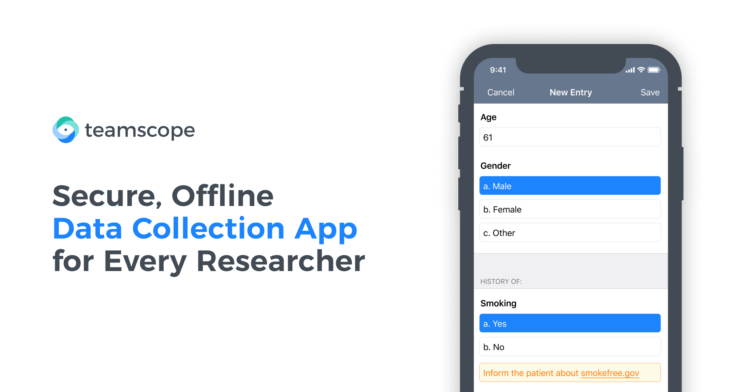
When it comes to preserving data, security is surely one of your top priorities. It doesn’t matter if we are talking about personal client information or details regarding your research and new designs. You need to be certain that no one can access the data. Well, this is one of the main benefits of using Teamscope.
First of all, each user has an identification name and a unique password, but they also need to type in the 4-digit code to gain access to the app. If there is no activity for 30 seconds, the app shuts down, and a person needs to log in once again. Obviously, all the data is encrypted using top-notch technology.
Another great thing about this software is that it is a cross-platform app. As you probably know, this is usually not the case when it comes to this type of program. In a nutshell, it means that you can use it on the web but also install an Android or iOS app.
Lastly, when it comes to the monthly subscription, it depends on the plan you choose and the features you want to use. The lowest price is $30 per month. However, if you are not entirely sure this is the right tool for you, you can try it for a week free of charge.
2. THC Servers

When it comes to data collection, not many people think about the details companies obtain via their websites. Yes, these are also crucial since they will tell you about the visitors, their interest in your products and service, how to adjust your marketing strategy to increase the sale, and therefore, the revenue, etc.
Now, when choosing a website hosting plan, dedicated servers need to be at the top of your list of requirements. It is where all the data will be stored, and they also determine the performance of the page. Naturally, this directly affects customer satisfaction, so you should click on thcservers.com to learn more about these.
3. Box
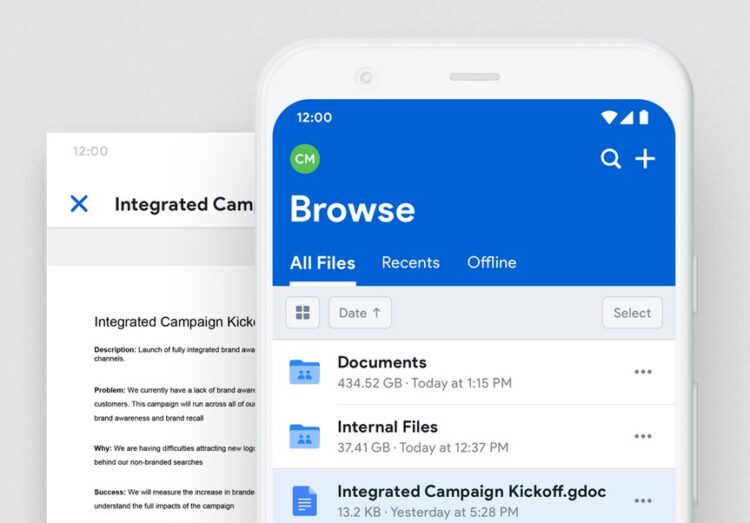
When choosing a data storage app, you shouldn’t only be concerned about its security. Yes, this is critical, but you also need to choose one that can improve the efficiency of your employees. What are we talking about? Well, we live in a digital world, meaning that people want to get access to crucial information as soon as possible. Why would your employee waste time contacting a colleague from another department, wait for them to answer, and send them a file they are in urgent need of?
Well, this app offers a secure file-sharing feature. Basically, anyone of your employees can choose to upload a document others will need at a certain point. This way, everyone will have easy access, which won’t only increase their productivity but also save them a lot of time.
The price of this app varies between multiple plans. First of all, you have to choose between a personal and a business plan, with the former being free with the storage of 10 GB. On the other hand, a starter business plan offers 100 GB of storage for $5 per user per month, or you can upgrade it and get unlimited storage for at least three of your workers for $15 per user per month.
4. Dropbox

Surely, you are familiar with dropbox. It has hundreds of thousands of users, so it must offer numerous beneficial features, right? First of all, there is a matter of storage, and the standard business plan includes 5 TB for $15. Next, there is the file-sharing feature, which we already discussed, and there is also a cross-platform sharing. This is an essential feature in today’s world since it enables your employees to access the data regardless of the device they hold in their hands. What’s more, that is not it. Dropbox also allows you to share files with people who do not have an account. Last but not least, the company takes pride in its support and customer service, which is at your disposal at any time.
5. OpenDrive

If you are searching for a tool that can provide you with a wide array of features, then there is no need to look further than OpenDrive. Once again, it is a popular app, and everyone is familiar with it, but let us tell you about some of its essential properties.
Firstly, the app’s business plan offers a data management feature. In a nutshell, this is where you will save all the files, and we mean ALL since the storage is unlimited if you upgrade to the professional plan. In addition, you will be able to sync and back up all the files, meaning that you can access them via any device you use. What’s more, there are also workflow and project management features, which will enable you to stay on top of everything currently happening.
Wrapping up
All in all, in this article, we mentioned only some of a large number of online tools and apps you can implement to store and manage data. As you can see, each of these comes with a specific set of features, which is why our advice is to come up with a list of requirements before investigating these. It is the best way to save time and complete this task quickly and find the tool that suits all your needs.
The post 5 Useful Tools for Managing and Saving Your Data appeared first on FotoLog.
from FotoLog https://ift.tt/3ixeyGX
via IFTTT



0 Comments