As is known to all, YouTube is the largest online video platform worldwide, hundreds of millions of people watch videos on YouTube every day, not to mention how many videos are playing on the emerging Tik Tok. While video content is becoming more and more popular, the threshold for video creation is getting lower and lower. I believe a lot of you guys want to get into video content creation, but choosing the right video editing software can be super confusing, that’s why I want to introduce Wondershare Filmora and its new update 10.5 version.
Developed by Wondershare, Filmora X is one of the most popular video editing tools that can used on both Windows and MacOS. While it already has so many advanced video editing features, such as motion tracking, keyframing, Filmora keeps coming up with new updates quite regularly. Recently this software has released its 10.5 version with some new features like AI Portrait, Auto Reframe, AR Stickers, and more. Not much to say, let us quickly enter the detailed introduction.
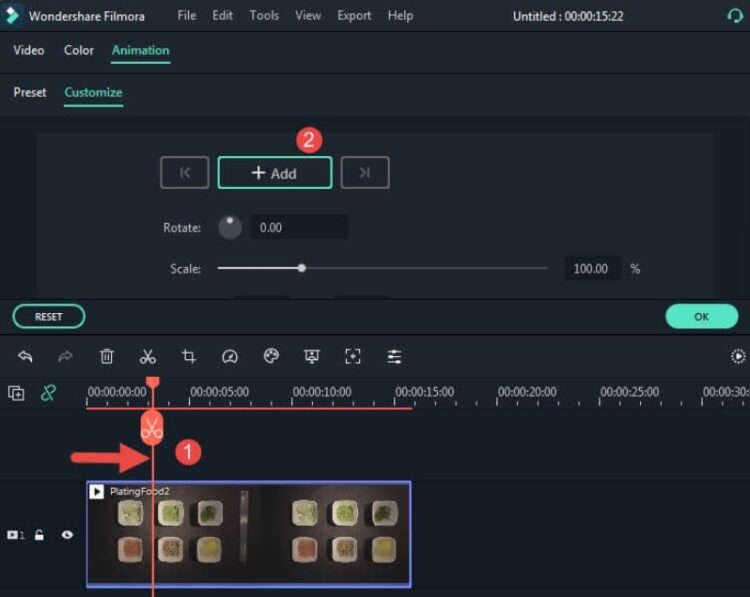
Part 1: Wondershare Filmora X: Things To Know
To start this review, let’s quickly go through some basic details of this video editing tool.
- Wondershare Filmora X is a user-friendly video editor that runs on Windows/MacOS and you don’t need prior technical or editing experience.
- It features an easy-to-navigate multiple timeline interface, letting users work on their media files in just one interface.
- Users can get a preview of tutorial videos offered by Filmora and then explore its features and thousands of video editing materials.
- With simple drag-and-drop actions, you can apply all kinds of transitions, effects, filters, stickers and overlays to your videos.
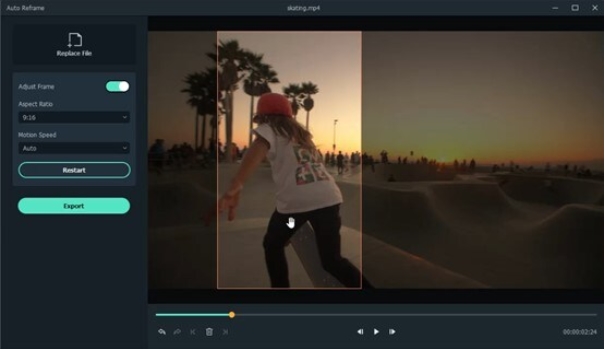
Part 2: What’s New In Wondershare Filmora 10.5?
Recently Wondershare Filmora has come up with a new update with some advanced editing features that you can now access in Wondershare Filmora Version 10.5.
-
AI Portrait
To make the editing process a whole lot creative, Filmora has integrated Artificial Intelligent technology, once the video is added to the timeline, you can go to “Effects > AI Portrait” option to explore it. With this new tool, you can automatically detect a human figure on your video and instantly remove the background. There are other AI effects like Human Glitch, Noise, and Border, you can even customize the intensity of these effects. All of this is done with a single click.
-
Auto Reframing
This is one of the best features that I found in Filmora 10.5 that can drastically save your time in editing. If you want to create the same video for different social platforms like YouTube, Facebook, Instagram, TikTok, and more, just go to the Auto Reframe feature and select a preferred aspect ratiolike 1:1, 9:16, 4:3, and so on.The software will automatically detect the main object in the video while reframing it, but you can also scale it manually.
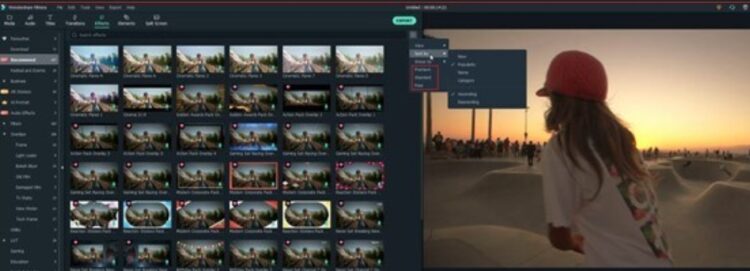
-
AR Stickers
Do you want to make your videos look more interesting or appealing? Well, in that case, you can explore the inbuilt AR Stickers that are newly added in Filmora. Here, you can find a wide range of stickers such as glasses, cherry, rainbow, dog, cat, pirate, and so much more. All you need to do is select one sticker and drag it to your video, then the software will automatically detect the human figure in your video and adjust the sticker’s appearance accordingly.
-
Audio Effects
What makes Filmora a complete editing tool is that it offers a wide range of video and audio editing features. To explore it, you can just go to Filmora’s Effect > Sound Effect tab where you can explore tons of readily available effects (like echo, reverb, phone, and more). You just need to drag-and-drop it to your videos, the software would automatically implement the effect, and you can even customize it according to your preference.
-
Filmstock Effects Library
To make video editing a seamless process, Filmora has also integrated the Filmstock Effects Library into its native interface. Afterward, you can browse more than 30,000 different effects, transitions, overlays, filters, and more on Filmstock without leaving Filmora.
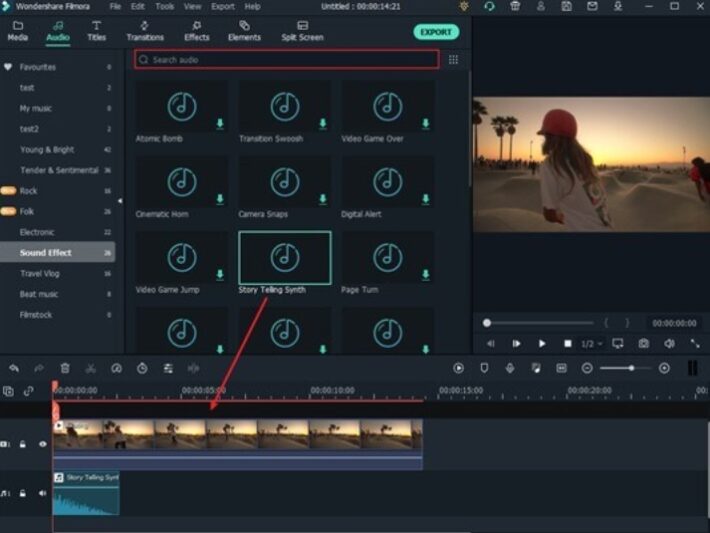
Part 3: What More Can You Do With Wondershare Filmora?
Well, there were many advanced video editing features that you can explore in Wondershare Filmora X before the latest 10.5 version was released.
Motion Tracking
If you want to automatically track a moving object in your videos, then you can use the Motion Tracking tool, selecting any moving object in a video and tracking its trajectory. There are also additional options to attach a text or a picture with it.
Keyframing
Keyframing has now become a vital part of animation and advanced video editing, you can add and edit keyframes according to your requirements. There are also options to set up specific animation keyframes and customize them to get specific results.
Color Matching
In Filmora, you can compare two different videos and instantly match their colors to attain a consistent appeal. There are also specific options to tune the overall coloring in your videos.
 Video Stabilization
Video Stabilization
If the recorded video is shaky, then you can use the Video Stabilization feature of Filmora, you can also select a level for video stabilization and choose how the edges of the video would appear afterward.
Audio Ducking
You can go through a wide range of audio editing options in Filmora. For instance, there are options to detach an audio component, adjust its volume, split it, or minimize background noise. You can apply fade in/out effects, adjust the pitch of the audio file, and can also use the Audio Ducking feature, focusing on the dialogues for minimizing the background audio.
What More?
Apart from these professional ones, there are other basic video editing features that you can explore in Filmora.
- Play your videos in reverse.
- Inbuilt screen recording.
- Record voiceover.
- Green screen.
- Compatible with Mac’s Touch Bar.

Part 4: Wondershare Filmora: Overall Verdict
As you can see, Wondershare Filmora comes with so many video editing features, it’s really one of the best video editing tools out there, which is recommended for both beginners and professionals alike. The software has an extremely user-friendly interface, with simple drag-and-drop actions, we can include all kinds of effects on videos and also access to advanced features like motion tracking, audio ducking, and so on, making it easier for everyone to make videos.
Conclusion
I’m sure that after reading this article, you would be able to know more about the newly added features of Wondershare Filmora Version 10.5. However, the best part is that Wondershare Filmora offers a free trial, which means you can get a hands-on experience of this tool without spending anything.
Feel free to give Wondershare Filmora a try and I believe you’ll definitely be impressed.
The post How To Make A Video That Stands Out? Wondershare Filmora 10.5 Detailed Review appeared first on FotoLog.
from FotoLog https://ift.tt/3Dzelve
via IFTTT



1 Comments
nice
ReplyDeleteair conditioner
refrigerators
refrigerators
mobile phone on installmet
refrigerators price in pakistan
installment
deep freezer
water dispensers
televisions
washing machine
furniture
installment
installment company in Pakistan