You can do this. You really can. While replicating the work of a professional proofreading service is hard, following just a few simple steps will enable you to complete a decent edit for any piece of writing all by yourself!
The joy of writing inevitably paves the way for the trial of editing. However, that doesn’t prevent you from conquering it to emerge with a far more effectively edited and overall well-crafted document.
First things first, some basics. Dedicate time for the editing process after writing, try to keep the distractions at bay, stay focused, avoid over-editing. You know the drill.
Even if you’re inclined to take the aid of a proofreading service or a professional editor, a round of self-editing is a must. Let’s just say that they can’t do much if your manuscript is totally scattered.
If you’re frantically editing a dissertation before submission, reviewing your novel manuscript before pitching it to a publisher, or going over a business report for typos and such, this guide is for you. After all, proofreading is a skill necessary for anyone who puts pen to paper. So, are you ready to learn how to proofread? Let’s start!
1. Take a break after writing

An edit always requires a fresh pair of eyes. Always.
Once you have typed the last word of your manuscript, close it and keep it aside for some time. A few hours at the least, a week at most. This way, the draft remains fresh in your memory while also preventing you from obsessing over it. (Note: This is why professional editors keep insisting on dedicating a lot of time to the editing process.)
Coming to edit after a break also gives you a fresh perspective on the whole thing; you’ll catch errors and inconsistencies that you wouldn’t have been able to when you were writing.
2. Categorize the errors
There are several types of grammatical errors, and it’s impossible to get them all in one go. Even if it is, for that sake of efficiency, it might not be the best idea. So, divide them into different broad categories, such as spelling, punctuation, and formatting amongst others. Dedicate a round of editing to a particular category of error, and you’ll find that you will be able to get all of them in a much more organized way.
3. Read it aloud
When you read aloud, you detect all the errors that your eyes might have skimmed over. Since it’s a document you’ve seen multiple times, you’re especially prone to glazing over miniscule (but often crucial) errors, so reading it out loud and making notes as you go along helps you focus. (Some people also like to read punctuation out loud for the same reason.)
Reading out loud, from beginning to end, also helps you track consistency and the overall structure. You’ll be able to track the flow of the piece and make necessary adjustments as you go along. It’s also a fantastic way to put yourself in the shoes of your reader, and understand the text, its accessibility and readability, from their point of view.
(Bonus tip: Print the document out; many people find it easier to follow paper than a screen.)

4. Read it backwards
Reading it backwards, from the bottom to the top of the document, allows you to focus on mechanical aspects like grammar, syntax, and punctuation. This way, you won’t be preoccupied with the content and its structure, and focus on the text on a sentence level.
This may take a little time to get used to, but you should certainly give reading the document backwards a try!
5. Review the format
Every document comes with a format. Even when you think it doesn’t, it does. It doesn’t matter if it’s an email, essay, or novel — there is a certain structure to be followed. (If you’ve been given a guide to follow, use it diligently.) Check for paragraph spacings, indentations, font, subheadings, bullet lists, etc. It goes without saying that this should be left for the end as content might be shuffled while editing.

6. Take a break after editing
It’s a good idea to take another break after you’ve identified all the edits you need to make. Like the first break, this is also a breather for you to process all the changes you’ve recommended to yourself.
So take the rest of the night off and come back to write with a fresh mind. In this round of finalizing the text, you’ll be more relaxed!
7. Use spell-checkers with caution
Grammarly and Hemingway could be your best writing buddies, but that’s only if you’re already familiar with grammar and writing conventions. They’re certainly convenient choices when you’re broke or in a rush, but they’re also prone to taking things out of context. (If you’re working on an academic paper, they may also not recognize jargon.)
When you use spell checkers and online tools, use them simply as an aid. You can use their help to check for spelling, punctuation, and basic grammar.
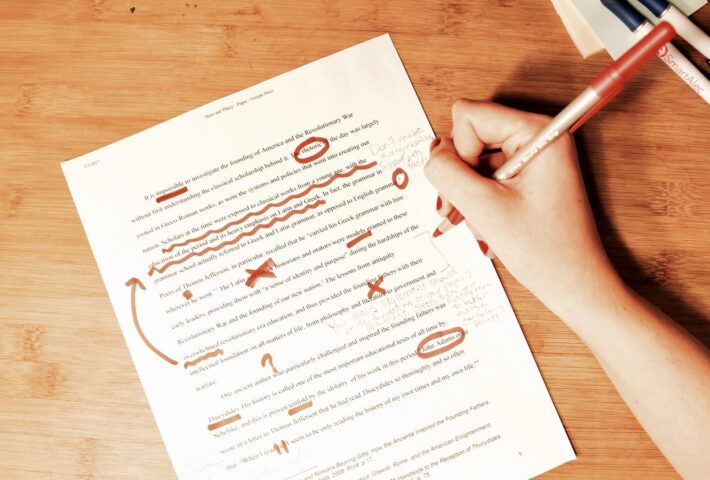
8. Get a different perspective
We know. The article is about proofreading all by yourself, but asking for a second or even third opinion is always helpful. As we said earlier, there’s a likelihood that you’ll gloss over errors (this doesn’t mean you’re a bad proofreader, of course; it’s just something the brain does) that could easily be rectified. So a friend or a colleague is likely to review the document in a more detached and objective manner.
Of course, you can also directly approach someone who is skilled at the job! If you can spare the budget, and you want to be on the safe side, professional proofreading services are always a reliable option. If you’re looking for an editing and proofreading service to help you refine your document, you can visit www.papertrue.com.
We hope these tips will help you edit and create documents that are well-written and engaging to read. And we wish you the very best of luck in your future writing and editing endeavors!
The post 8 Tips for a DIY Proofreading Service appeared first on FotoLog.
from FotoLog https://ift.tt/E8ShMsm
via IFTTT



0 Comments